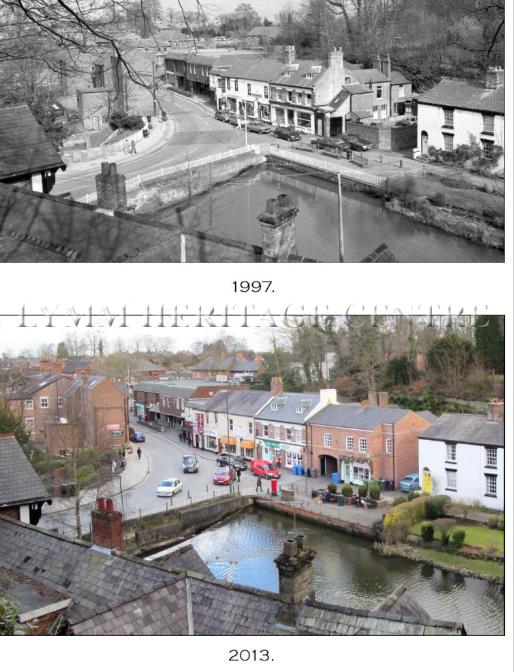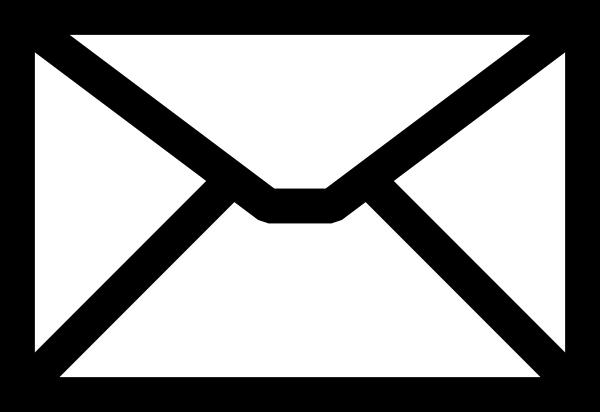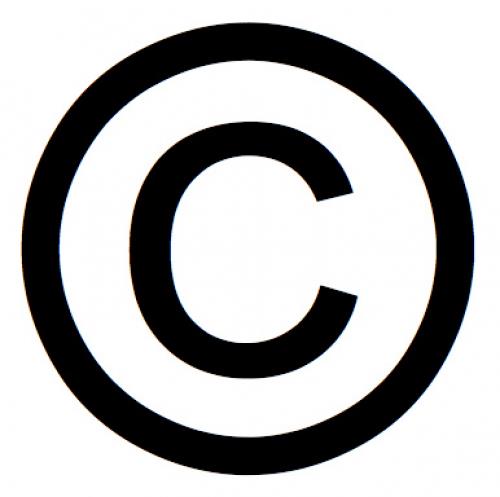6. What do I do when I have uploaded my photos?
i) Please update the Tracker in the Google Drive. If you are waiting for info (e.g. participants names where relevant), just put a note to that effect where that info will eventually go.
Use the instructions in step 3 on the Google Drive page
ii) Logout of the Google Drive (step 5 on the Google Drive page)
iii) Finally please email lymmthenandnow@gmail.com so that we know that you have completed your shoot.
Lymm Then & Now Project 2019
Project - after the shoot
4. Where do I put my photos?
The best two photos go into the project's Google Drive. This is where you will be able to see the original old photos supplied by the Heritage Centre and, more importantly, to where all the uploaded the best finished photos will go.
If you know what to do, here is the direct link to the Google Drive:
5. Which folder do I use?
Use the instructions in step 4 on the Google Drive page
This page is intended for the use by LPS members participating in the photographing of restaging of old photos of Lymm as part of the Then & Now (working title) collaboration with the Lymm Heritage Centre.
2. Which of my photos should I submit?
Once you have your own short list, each Society member who took photos should submit only their best two for each old photograph you were asked to restage. If you were given more than one old photo to restage then we would like your best two for each old photo.
3. What size and format should my photos be in?
Because the photos will be printed, they need to be in a resolution of 300 dpi and file size of between 3Mb and 5Mb. You could try the dimensions of an A4 print 210x297mm as a starter.
Please use this naming format for you photo :
subject - other description (n) - photographers name (your ref).jpg
where items in brackets are optional and n is numeric to distinguish between different photos (e.g. photo 1, photo2)
E.g. Fire Engine - on drive 1 - Carol Sparkes DSC_0012.jpg
E.g. Lower Dam Mill 2 - Carol Sparkes.jpg
1. What should I do with the Then & Now photos now in my camera?
Create a folder on your computer and download all of your photos into it. Decide which are the best few (and improve/crop them if you want to). The composition of the images need to line up as closely as possible to the vintage photo.
If you don't know how to use or logon to the Lymm Then & Now Project's Google Drive, please go to the Google Drive page which has full instructions
7. Your final job - say "thank you" :)
We need you to do a few final things, by email preferably.
Refer to the Help Resources as an aid.
These are to :
- Say thank you by email
- If they have asked for copies, provide one or two (max) low resolution copies of the photos taken out of courtesy, including a low res version of the vintage original if they haven't already got that*
- Ask for the names of the participants (if you don't already know them) - this is optional but they might want their names in the book. To do this please use the sample text on the Help Resources page as that includes what we need to say about data protection. Please make sure you can match any participants' names to the people in your shot (names are usually associated with people in a photo working left to right).
- Supply social media sharing info if the participant contact wants that. Again please use the sample text on the Help Resources page
* To make a low res copy of a final photo, save it locally and resize it to roughly 210mmx148mm at 72 dpi and saved at quality level 10 (if using Photoshop) - ask Carol, Jackie or Chris to do this for you if you are not sure. Then attach it to your email.


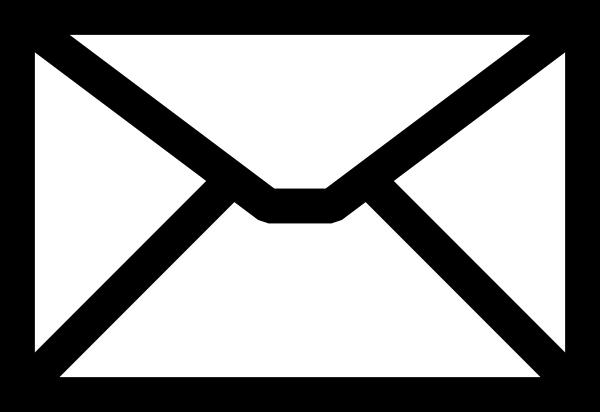
Please copy any emails to lymmthenandnow@gmail.com
All vintage photographs copyright Lymm Heritage and Information Centre 2019
All other photographs and this web site (incl content) copyright Lymm Photographic Society 2019